Defining your ideal buyer persona is a business fundamental. Everyone in the company should know your buyer persona profiles—even your developers. In every task, project, or proposal, there’s room to narrow the angle—aiming to catch the attention of a potential customer. Dozens of tools, opinions, and networks have to be consulted before a spot-on
persona emerges from the rough. To begin, we’ll build a basic JumpCrew persona using Google Analytics.
Google Analytics
Demographics
To get a better understanding of your audience’s age and gender, visit the “Demographics: Overview” section of Google Analytics.
Age and Gender
Below is a bar graph showing the age of all users (left) and a pie chart indicating the gender of your site visitors. Age and gender are typically the first and most basic demographics on your buyer persona profile.
A simple use case for defining your personas gender is language. Lauren Bailey gave an example of the way language can influence genders at our conference, JumpCon. She said that the reason most sales roles are filled by men is that the job descriptions are written by men and therefore resonate with more men than women. Whether it’s a job description or an ad, language like, “JumpCrew CRUSHES our sales quota” could generally deter female readers.
Copy like, “The JumpCrew team works cross-functionally to beat quota” has a better chance of keeping the attention of a woman looking to outsource her sales team. According to Google Analytics, we should actually tailor our messaging to men, but you get the point.
Interests
To get an in-depth view, choose the Age or Gender header under Demographics. Here we recommend adding the affinity secondary dimension to include more detail to your age demographic. Click Age, then the “Secondary Dimension” section where you can search “affinity”. Then click on the category to add the dimension. This will show the ready-made
user profiles (made by Google Analytics) that reveal the main interests and habits of your users.
The affinity category is measured using metrics like the amount of time spent on a site. This category is used by marketers creating buyer personas to detail the interests of the potential customer. In the following screenshot, we added a “secondary dimension” of “Affinity Category” (AKA reach), to see the interests by age of our Google traffic.
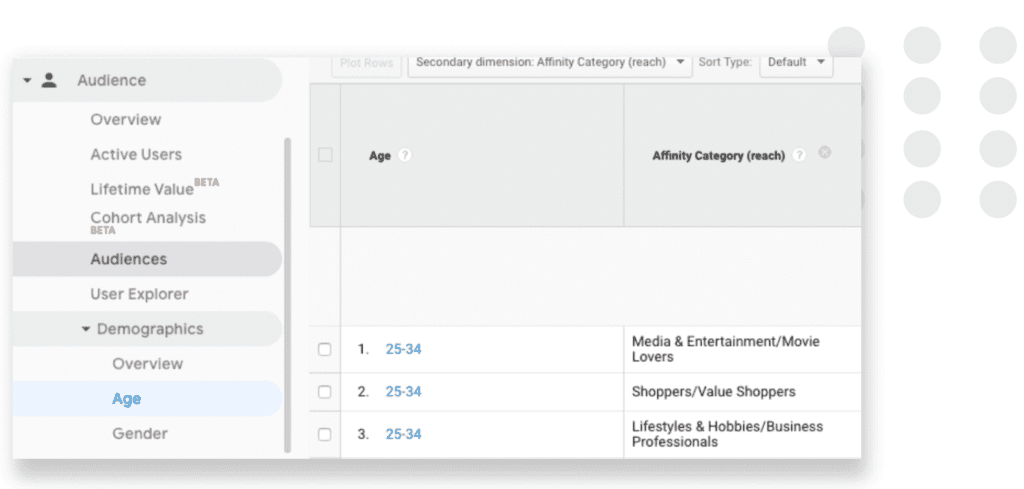
Further, you can see gender breakdown with interests. Out of JumpCrew’s male users, they’re most interested in the following:
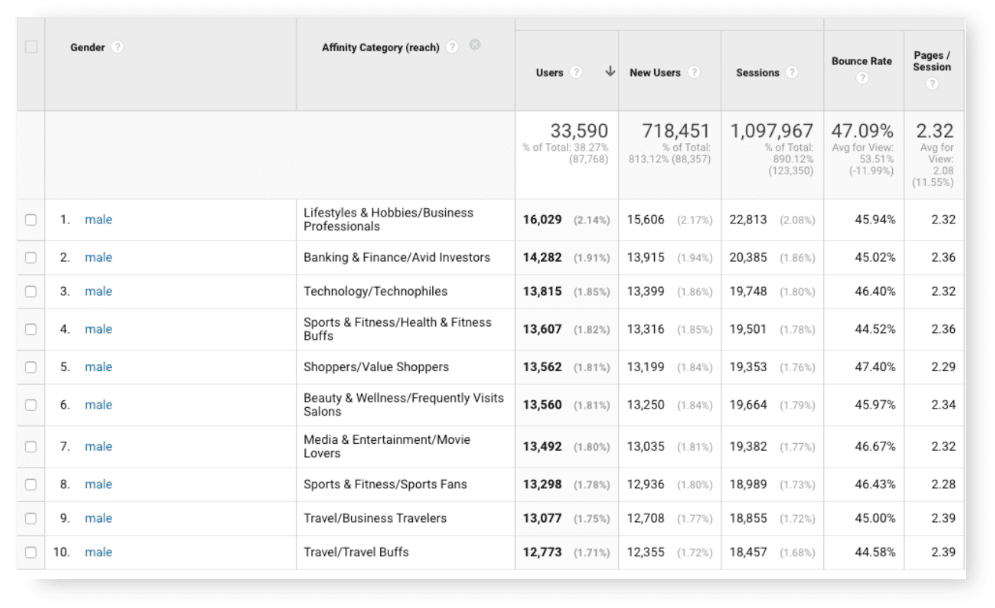
These interests check out as JumpCrew works with business professionals to outsource their sales and marketing. The tech industry is one of our top markets to do business with, and statistically, most successful business people care about health and wellness.
Interests can be used in targeting which is useful for marketing teams, and they’re also beneficial for getting to know the buyer persona. As you’re writing an ad or an email, if you’re writing “to” someone who’s interested in banking & finance, the copy is going to come out differently than writing to a travel buff interested in health and wellness.
Device Usage
While it’s now customary to build mobile-first, knowing how your buyer persona views content can be the difference between a lead and a bounce. Your company’s tech team should use this info to ensure your content is displayed in the best possible format for the most popular devices.
If someone is running a paid ad for an app, and most of their users are on Apple, they’re going to spend the majority (if not all) of the budget in the Apple App Store vs Google Play.
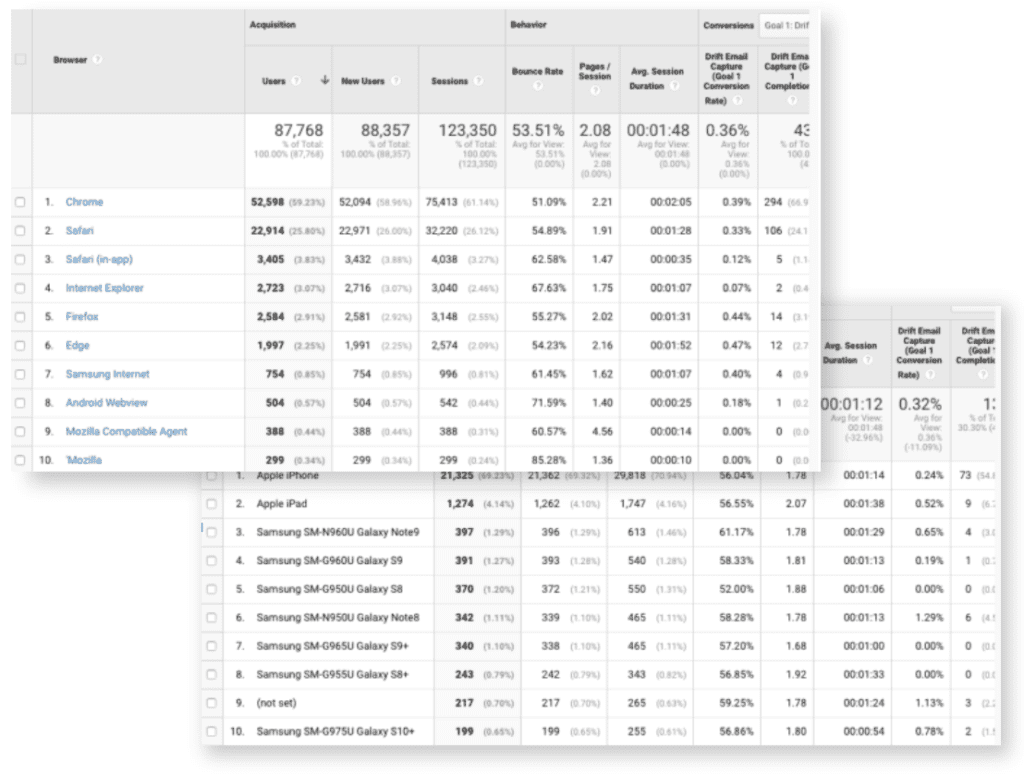
JumpCrew Buyer Persona
Using the above data from Google Analytics, JumpCrew was able to start a simple buyer persona which is where Grant comes from. Seeing his statistics again, you can now see how we got there.
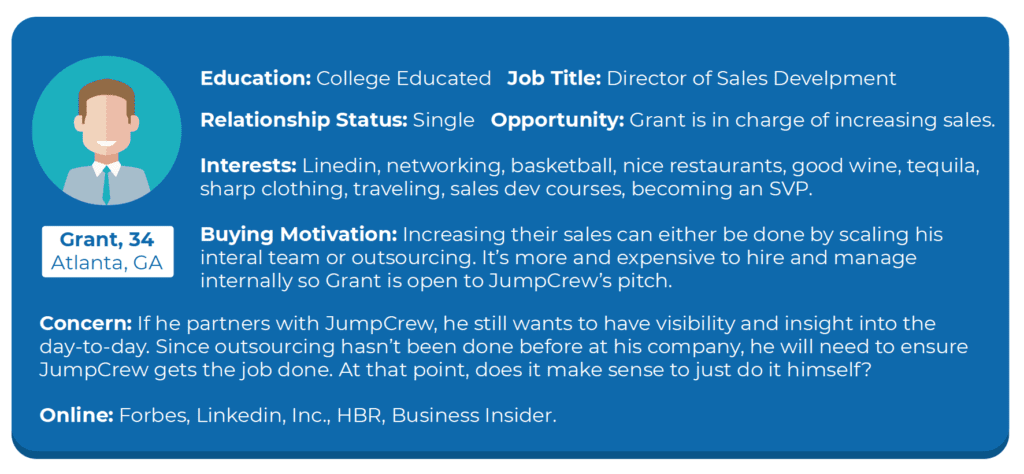
To understand more about Grant, check out this blog post.

