LinkedIn Lead Generation Forms are a powerful tool for B2B lead generation. Not only are they completely free to use, but LinkedIn Lead Gen forms also work with all Sponsored Content campaigns to capture important lead information and generate leads. Plus, they have a mobile-friendly design and look flawless on the LinkedIn app.
Advertising on LinkedIn is key for generating B2B leads due to the number of business professionals on the site. According to Foundation, there are 260 million LinkedIn users logging in each month and 40% of these active users use LinkedIn daily. That means you could be targeting over 100 million professionals every day when you use LinkedIn Lead Gen forms.
Linkedin Lead Gen Use Cases
LinkedIn Lead Gen Forms help capture and generate qualified leads with pre-filled data.
LinkedIn launched Lead Gen Forms in November 2017 as a solution to help advertisers capture quality leads using forms that are native to the platform and pre-filled with LinkedIn profile data. Since LinkedIn Lead Gen Forms are native to LinkedIn, your prospects have fewer steps to complete, increasing your conversion rates.
Although the tool has been around for quite some time, we wanted to break down exactly why you should be leveraging Lead Gen Forms on your B2B lead generation campaigns.
1. Fewer Steps, More Info, Higher Conversion Rates
Because LinkedIn Lead Gen Forms live on LinkedIn, you’re simplifying the form fill process for your prospect without having to put forth more effort. The form will autofill the requested information, resulting in a seamless and easy submission for the user.
In turn, this will help generate leads because the simpler the form fill ask, the more likely people will submit.
While we always recommend testing the number of fields you include on a form, Unbounce published that having 3-5 fields typically results in a 20% conversion rate, whereas the conversion rate goes down to 15% when you ask for 6 or more fields.
2. Redirect your LinkedIn leads… then remarket to them
LinkedIn Lead Gen forms require a thank you page; giving you the opportunity to lead your prospect to another landing page. Instead of adding generic thank you copy, use this step as a way to promote a special offer or a white paper download.
Whatever you land on, make the “give” enticing so that your prospect clicks. Getting them to another landing page will allow you to remarket to them in the future and on additional platforms.
3. Easy Lead Gen Form Integration with Zapier
One of the best parts about using LinkedIn Lead Gen forms is how easy you can integrate the forms with Zapier. Whether you want to push the leads into your CRM, notify your sales team via email, or even send a slack notification–Zapier can do it!
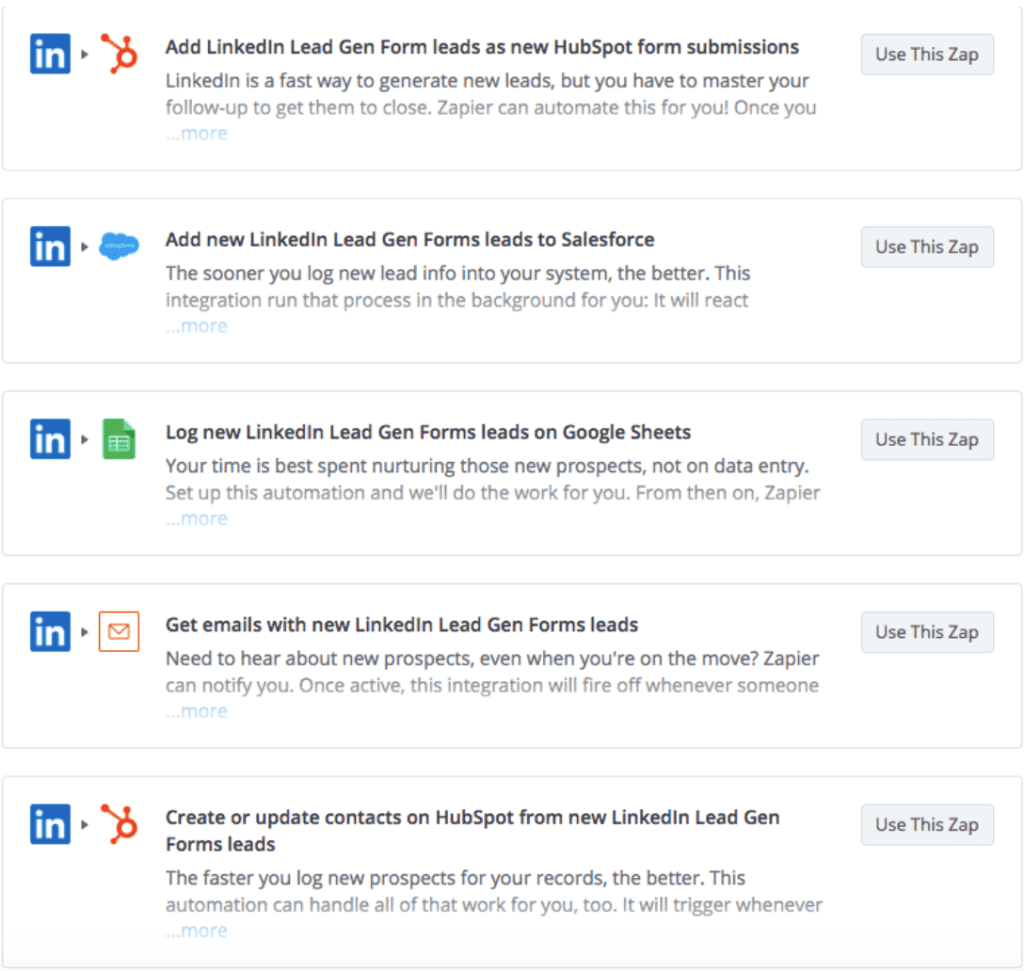
Integrating LinkedIn Lead Gen Forms with the tools you and your team are already using makes streamlining and automating your marketing process easier. For example, leveraging the Zapier integration to seamlessly push leads into an email marketing drip campaign.
B2B Lead Generation Success
LinkedIn Lead Gen forms have proven to be successful with LinkedIn Sponsored Content Campaigns. Given that there are over 100 million business professionals on the platform, LinkedIn is a perfect platform for B2B lead generation.
Are you using LinkedIn to generate leads? Leave us a comment about your experience.
Read More: How To Run App Search Ads With Apple

