You need a way to show ROI from your content marketing efforts. Enter UTM codes. So, what the h3ll is a UTM code?
What Is A UTM Code?
An Urchin Tracking Module, obviously. In layman’s terms, it’s a simple code that is attached to a custom URL. The “simple code” or UTM portion of this URL enables marketers to track the ROI of this piece of content. Think of UTM codes like the tag that researchers put on sharks to track their travel patterns and behaviors.
Here’s what UTM codes can track for you:
- Source
- Medium
- Campaign
Most creatives aren’t overly concerned with ROI, but if you work at a sales organization like JumpCrew, you learn to report on return. Showing return isn’t just about proving that your work, works. It’s also about showing leadership that your work matters. A piece of content could end up being the difference between the sales team making or missing quota. You’ll be able to show revenue broken down by social network—A cool feature if your boss thinks the world revolves around LinkedIn but you know Twitter is where your viewers browse.
The good peeps over at Urchin Software Company created the UTM. Google acquired Urchin Software Company in 2005 and soon after launched Google Analytics. UTM codes and Google Analytics are used jointly—the code enables GA to tell you where searchers, clickers, and readers came from as well as what campaign and platform they found you through.
How Do UTM Codes Work?
Here’s an example of a UTM code that we used at JumpCrew:

Here’s the original URL:

When you see the “?” within the URL, that’s the beginning of the custom UTM code that tells Google Analytics where the user was when they clicked the link to go to the URL.
Source
utm_source=pardot
This is the source. It tells us where the user came from. The source can also be any email marketing system, Facebook, a referral (if the article was coming from another website, it would be labeled “referral”) and more.
For example, if you’re going to share a blog post through email, the source could be thought about in several ways.
- It’s coming from Pardot, the platform it’s being shared through
- It’s coming from the readers of the content, your email subscribers
- It’s coming from you, the one who shared the content
Best practices from Google say that the “source” field should be used to describe the platform that is sending the traffic, or the “referrer”. In this case, “Pardot” would be the correct way to list the source.
Medium
utm_medium=email
The medium refers to where the user came from, usually an email, a CPC ad, another website, social, etc. Knowing this will help you make data-based decisions on your marketing efforts. The “medium” would be “email” in the above example because email is the place that the user would find the content.
Campaign
utm_campaign=crewnews
The campaign helps you drill down into your data. If the medium, for example, is email, the campaign UTM should be the name of the email (example: crewnews). For context, CrewNews is our cleverly named email newsletter. That way you can see if users are coming from a specific email. In JumpCrew’s case, it could be a welcome email or a newsletter.
Here’s what the UTM form looks like:
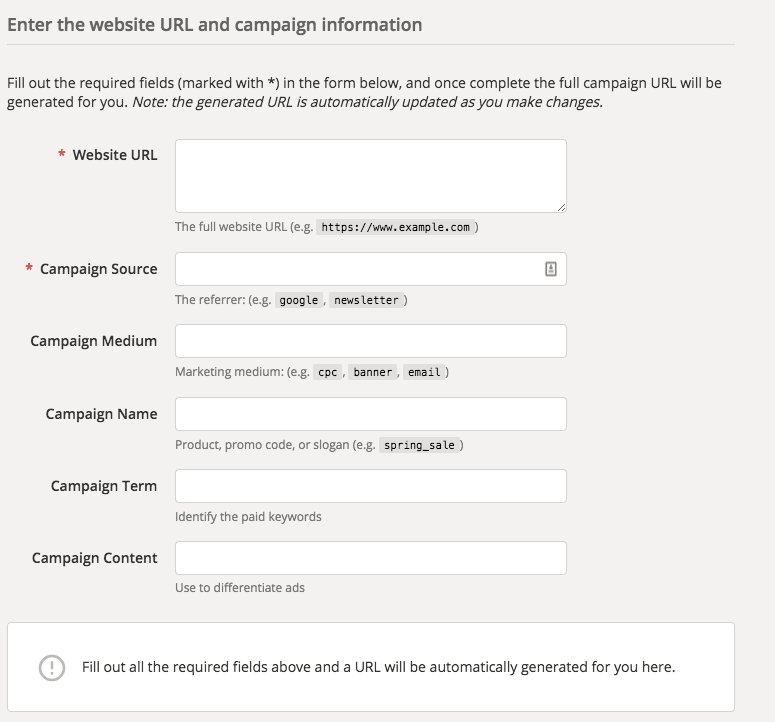
How To Track UTMs In Google Analytics
Once you tag all of your links and push them out through the regular marketing mediums like Facebook, LinkedIn, IG, and Twitter, you can view the fruits of your labor in Google Analytics. In the GA dashboard, you’ll have access to the UTM source, medium, and campaign.
Did you get the most traffic from a blog about sales published on LinkedIn? Do that again.
To see your stats:
- Click on Acquisition > Campaigns > All Campaigns
- Click to view the Primary Dimension of Campaigns, Source, or Medium
Why Should You Use A UTM Code?
UTMs are the most efficient way to track and learn which of your marketing techniques are the most successful. They help organize the traffic to your website, see where you perform the best, and showcase insights like where to find new customers.
Revealed are the channels that do the best for your business—You can see where to invest more, less, and dig deeper to uncover things like what part of the funnel customers are on each channel by the way they react to your content.
Get started with creating your first UTM here. Let us know how it goes.
To get our CrewNews email, sign up below. Otherwise, read your eyes out.
CCPA: What Is The California Consumer Privacy Act

